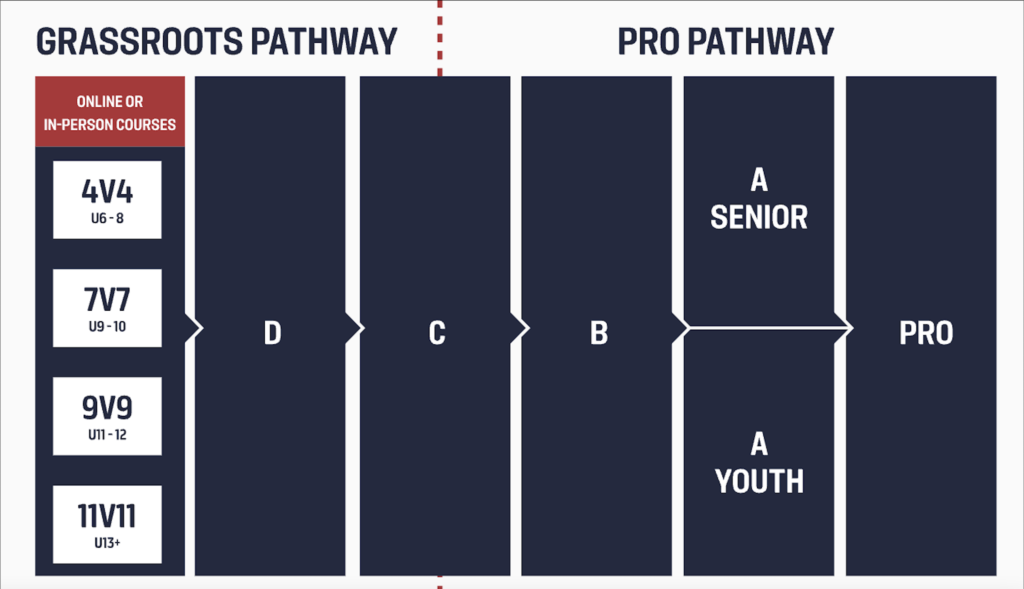Forms & Links
- Sierra-Valley Metro Community Playing League Match Report
- How to Chat With Opposing Coaches In GotSport
- On your coach account go to “Team Management”
- Click on “Matches”
- Click on the text bubble to next to the match to start or respond to a chat
- How to Access Match Cards
- On your coach account go to “Team Management”
- Click on “Matches”
- Click on the ellipsis (…) next to the match to access the drop down menu with “Print Match Card”
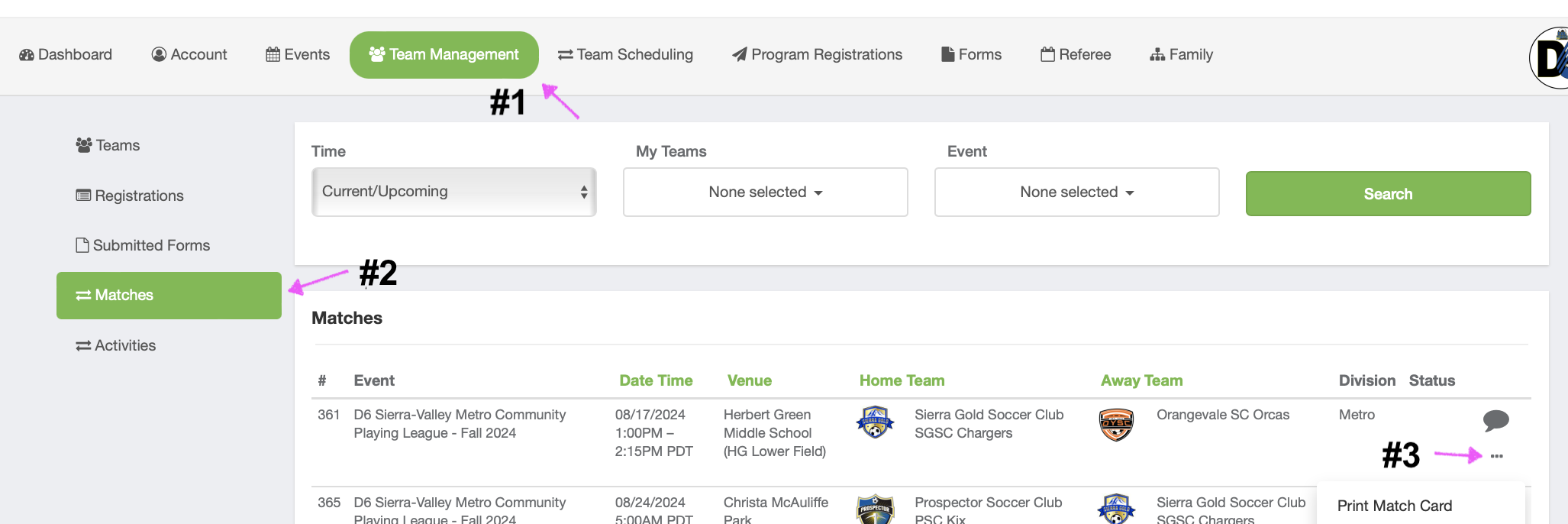
- How to Enter a Match Score
- Quickest way is to use the QR code on the top right of the match card

- Quickest way is to use the QR code on the top right of the match card
- Request a Match Reschedule (tournament play is a valid reason for reschedule)
- Chat the opposing coach as soon as possible providing three alternate dates taking both teams’ schedules into consideration.
- The home team coach needs to work with their club scheduler to determine field/ref availably.
- Once a reschedule date/time has been mutually agreed upon by both coaches the home club scheduler will make the schedule adjustment.
- Risk Management
- Minor Team Official Application
- Concussion Notification/Return to Play Forms
- Olympic Development Program (ODP)
- TopSoccer
Info For New Coaches
Coaching Education
The Coaching License Pathway (see image below) consists of a series of courses designed to meet the specific needs of a coach at every step of the way.